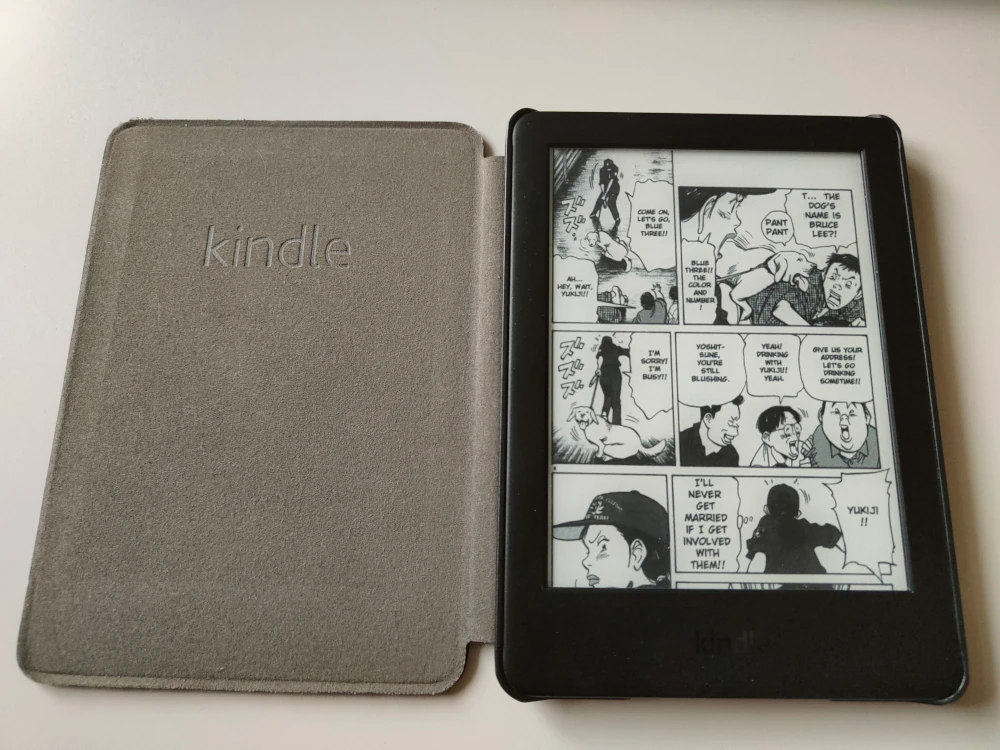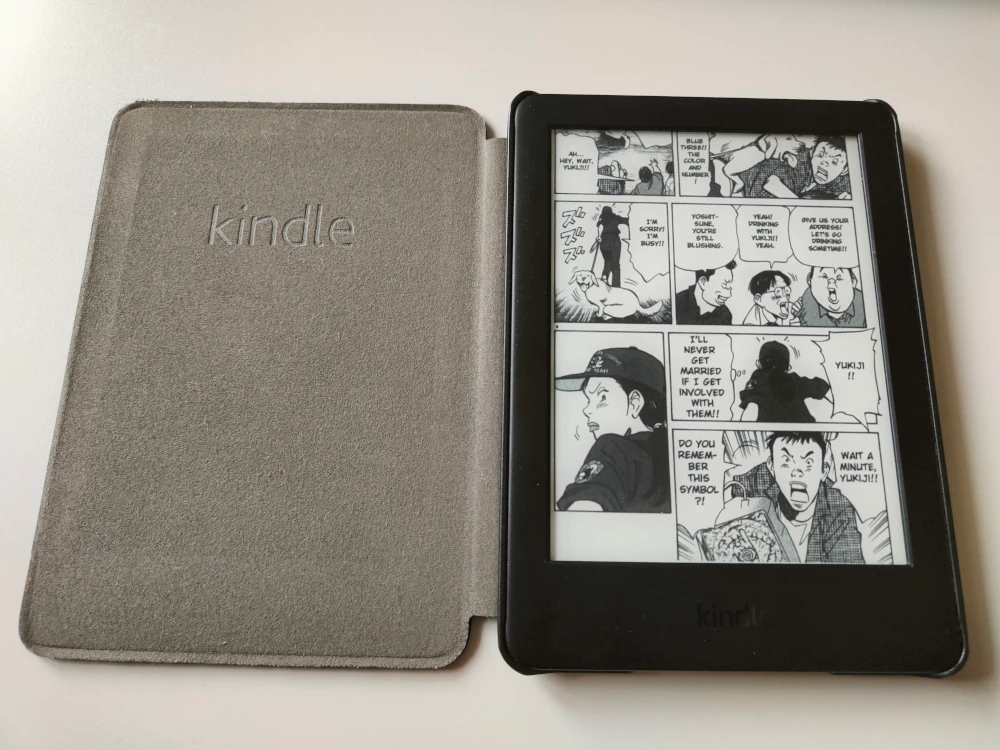Read manga on a low-resolution e-reader
If you are a fan of manga or any other types of comics, you may be interested in a cool Python application that I found some time ago. It is called "Kindle Comic Converter" and enables you to adapt digital comic files to your device.
I have a Kindle 10th gen, that has a display with an 800 x 600 resolution. With such a low resolution, we are unable to read raw comic files comfortably. The text is too small, and the frames are illegible. KCC can stretch images to device resolution, remove unnecessary page borders, and add support for Panel View, which adds the option to zoom in and split pages during reading into two bigger fragments. These are the settings that I use most often.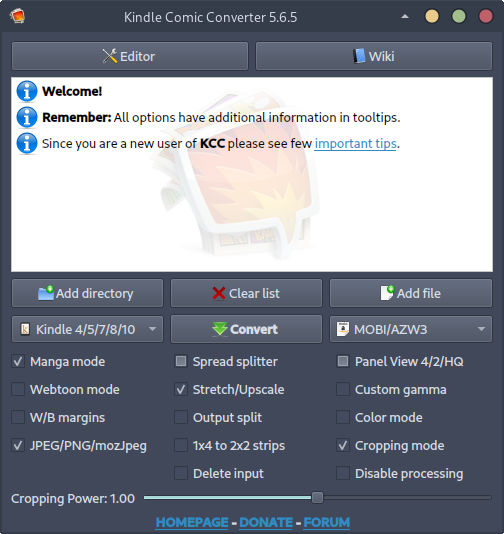
Another great features that you may be interested in is the support of MozJPEG algorithm, which can reduce file size without any quality loss. This app can also rotate and split double pages, which appear quite often in the manga I read. Below I present what it looks like on my reader with the Panel View function enabled.